So you own a small business. You don’t want to fork out a small fortune for a website, and you don’t necessarily want to spend the next 6 years building your site. Well, lucky for you, there are many different weapons of choice at your disposal. The only variables you need to consider are pricing, time, and functionality.
So you’re looking into forging a new site or simply re-building your old one, but you don’t know what to use. The short answer is, it all falls down to what type of business you own. If you run a pilates studio, then you’re not going to want to use an e-commerce platform.
But what do I use? Well, each CMS almost comes with its own key features. Take Shopify, for example. Their CMS is moulded around an e-commerce platform, making uploading and selling products as easy as possible, whereas other platforms such as Wix don’t really revolve around e-commerce like that. It’s not really their niche.
In this blog, I evaluate some of the main CMS platforms to see which is best for your small business website to try and help you decide where your time, money, and effort is going to be best used.
E-commerce Platforms – Shopify
So what is the best CMS platform for e-commerce? In terms of cloud-based e-commerce platforms, nothing really compares to Shopify. The extremely simple-to-use user interface makes creating an e-commerce platform effortless.
You can throw hundreds of products around your site at ease using features such as categories and tags. These features help you automatically assort your chosen products into different categories on your site.
However, like any other CMS, Shopify comes with its disadvantages, the main one being design and customisation. This is all dependant on which theme you choose when creating your new site.
Themeforest tends to offer an array of strong easy-to-use themes but most of the time the customisation is fairly limited.
From a small business perspective, however, this may be a very strong choice for you. Especially if you don’t have the ground knowledge of web design/development. Because of its simplistic UI, (user interface) you can upload a huge quantity of products without breaking a sweat.
The uploading system is one of the easiest to navigate. With its clear titles and placements, pretty much everything is a beginner’s dream.
As well as this, you also have the disposal of a countless number of demos you can install. Granted, some (most) of which you have to pay for, but you definitely get your money’s worth. Here are a few to check out if you are planning on diving into the realm of Shopify:
- https://themeforest.net/item/kallyas-responsive-multipurpose-wordpress-theme/4091658/support
- https://themeforest.net/item/fastor-multipurpose-responsive-shopify-theme/18389593
- https://themeforest.net/item/silkshop-flexible-shopify-theme/16113556
Wix
The idea of building and designing a website can be almost terrifying to any first-time users as it’s normally left to the professionals. However, with Wix, you yourself can become a bit of a pro.
Wix has a very strong reputation for being the easiest CMS platform on the web, with its extremely easy-to-use interface, array of simplistic but effective plugins, and effortless drag-and-drop feature.
For first-time users, this is definitely one of the stronger options to look into as it’s by far the easiest to pick up.
This cloud-based system is used by thousands of first-time users, especially small business owners who simply want to have their place on the internet without having to fork out a small mortgage to hire a developer.
Another thing to consider is the third-party accessories that you are able to use with Wix. Tools like Google Analytics can be incorporated into your site to use for an overall view of how well you’re doing.
However, it does come with its limitations. More complex systems such as tracking tools can’t be incorporated into Wix, which may make the CMS less appealing for more techy, market-y individuals.
WordPress
So… the big one. At first glance, WordPress comes across as this huge, complicated, matrix of a system. However, it’s really not all that bad.
If you’re a techy individual who loves diving into the backstage of a website, then you’re going to love this. However, if you’re still struggling to search on Google, then I’d recommend skipping this one.
WordPress has by far the most functionality over all other CMS platforms. It’s basically a supercar in a go-kart race. WordPress has the ability to cater to almost every website’s needs, mainly for one reason. Plugins.
Plugins are a huge part of WordPress. They basically allow you to make a website do (almost) whatever you can think of. Do you own an e-commerce store? There’s a plugin for that. Want to show off your portfolio? Surprise, there’s a plugin for that. WordPress really does come into its element in terms of functionality. However, like every CMS, it comes with its drawbacks.
To the un-techy individual, this may be your living nightmare. WordPress isn’t necessarily hard to use, but it does take some practise.
WordPress has a massive backend, filled with hundreds of options for editing your website, and that’s not counting plugins. WordPress does take its toll on you when it comes to learning the backend, especially if you want to get complex with your design.
However, there are helpful articles and video tutorials you can follow to kick-start your journey of building a website.
Now, from a small business owner’s point of view, this can go two ways. You can smash out the best-looking website you can possibly create. However, that takes time, effort, and money. These three factors are essentially the things a business owner doesn’t necessarily want.
Conclusion
So, what have we learned? If you do in fact own a pilates studio, don’t use Shopify. However, the main point to get across is to always look at what CMS you plan on using and make sure it falls in line with your business and supports the site you are trying to stage.
Option number two is you smash out a website as quickly as humanly possible whilst spending as little as possible. However, doing so is more of a backfire than anything. Your site will come across as un-functional, look unprofessional, and possibly may not even work.
Your time, money, and effort would be much greater spent looking into a different CMS altogether if you want it quick, especially if you want your website for a specific purpose and you already know a CMS out there that specialises in that specific field.
Long story short, if you have a huge business, money, and all the time in the world, use WordPress. If you want something quick, fast, reliable, and cheap, use Shopify or Wix, especially if this is your first site.
For more advice on choosing the best CMS for your website or building a small business website, get in touch today and we’ll be happy to answer any questions you have. If you’re embarking on your own website design project, check out our web design guide first, or check out our range of web design services if you’d rather leave it to the experts.

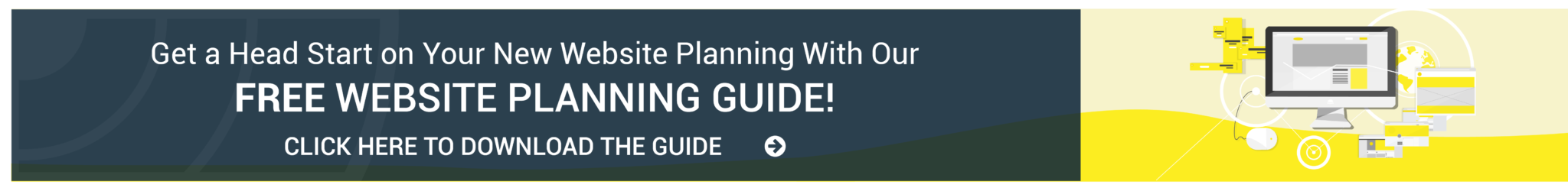
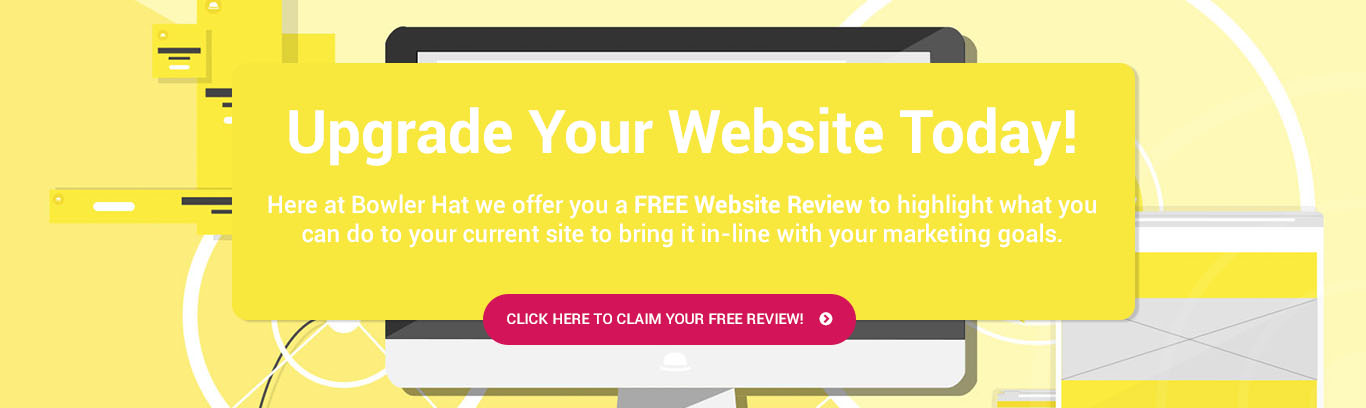






One Response
Good article. You’re right WordPress can be daunting for first time users but if someone can become even intermediate on WP, they will breeze right through building sites on the other choices you mentioned.
If you’re just starting out, don’t skip steps in a bid to get it done so fast. It’s harder to backtrack and figure it out. Also takes you out of that forward progress!
Like anything in life, it’s about repetition, Just build a few WP sites that are mock ups, just so you can see the fruit of your labor.