Google Street View – a cool way for folks to see your business when using Google Maps, that is, when it works and the picture they choose for you is actually pointing at your business premises (a rarity in our experience).
Fortunately, it is fairly simple to correct this and ensure the street view image associated with your (or someone else’s) business is correct. This is essential to your small business SEO even if you are a larger business so that you can paint the right picture for prospective customers and people trying to find your business premises.
How Wrong Can It Be?
The following image is the street view image that Google chose for our business.
We are based in the Zellig Building in the Custard Factory in Birmingham (UK) and have a pretty snazzy office – the entrance of which looks nothing like this:
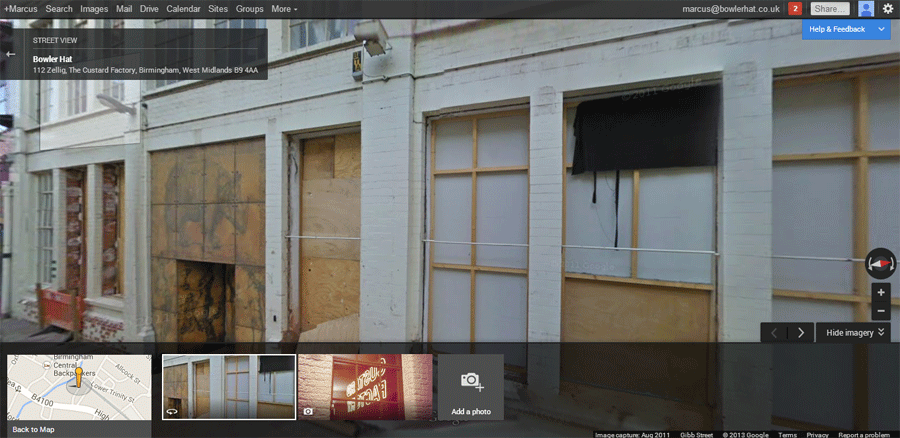
Clearly, this boarded-up building is not the kind of image I want to put across for my business.
Updating The Image For Your Business
How you approach this depends on whether or not you have claimed your business listing on Google (places / plus local). I will provide instructions for both cases, but assuming most folks reading this have not claimed their listing, I will provide those first.
Updating Image for an Unclaimed Listing
1. Locate your business listing on Google Maps
- Go to maps.google.com
- Search for your business
- Click the street view image at the bottom (or right side) of your listing
- This will take you to a big street view for your business and you need to click the (tiny) ‘Report a Problem’ link on the bottom right
- On this page, you can edit the street view image so it is correct
- You need to give a reason and some details
That should get your image updated, but in some cases, this will fail. Google will email you about this if you supply an email address and don’t be scared to have to do this again. Good reasons why you are making the change are essential here.
Updating Image for a Claimed Listing
It would make sense that this would be the simpler process for a verified listing but… this is not the case and it is actually a little more protracted a process. Note that you can actually use the first approach even if you have claimed your listing and it’s somewhat easier (which seems wrong but that’s Google!).
- Log into Google with the account that manages your listing
- Search for your business in maps.google.com or browse to your business
- Click on your business (or reviews) to reach your profile
- Click ‘Edit Listing’ at the bottom of the ‘Contact Information’ section
- The next screen will look like this and will allow you to move the pin to the correct location
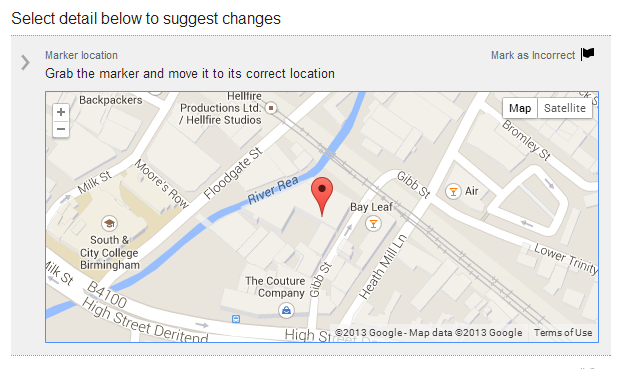
- You will also need to leave a comment to verify this. The more accurate information you can provide the better as these changes are verified by real living people.
This should do the job for claimed listings, but in some cases, you may then need to tweak the positioning as in the first set of instructions to get it truly perfect.
Looking Good?
Google and the wider web holds a great deal of information about your business and your business could be perceived poorly (boarded up in our case) through no fault of your own. Hopefully, this has helped you sort out the imagery that is shown when people find your local business in Google search.
Any questions or if you are struggling, please leave a comment and we will help! If this article helped you please share it using the social buttons below.
If you liked this article you may also be interested in our other articles “Why is my Google Page Showing as Permanently Closed?” and “How to Report a Fake Google Plus Page”.
[vc_row row_type=”row” use_row_as_full_screen_section=”no” type=”full_width” angled_section=”no” text_align=”left” background_image_as_pattern=”without_pattern” css_animation=””][vc_column][blog_slider type=”carousel” info_position=”info_in_bottom_always” order_by=”date” order=”DESC” number=”2″ blogs_shown=”” category=”SEO” show_categories=”yes” show_date=”yes” show_comments=”no”][/vc_column][/vc_row]

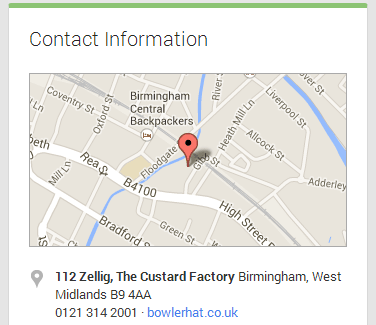






20 Responses
Hiya, is there any way to change the view on street view? Ours is pointing in the road lol. Great advice BTW x
Hey Maylee,
Unfortunately Google has not yet introduced a simple solution for changing the direction that the street view points. The only solution is trial and error: try moving the pin more to your side of the road. By having it directly in the middle of the road it leaves Google unsure so move the pin to as close as possible to your location for more of a chance of it showing your business. If you need any more assistance feel free to send us an email and we will try our best.
I hope this helps
HI there,
Thanks for the article! So if I am taking 360 photos for someone else’s business, there is no way I can change the direction of the photo?
It’s literally the first thing the customer/business owner sees when checking out my work and I don’t know what to do about this! So you’re saying I’d need permission to access their google Plus account and actually change the location pin rather than anything I can do to change the actual photo.
Seems crazy to me!
Any help or feedback would be much appreciated, take care
Hey Geoff,
Just so I can get a better understanding, are you talking about the street view preview or the 360 tour preview? If it is the street view, you can usually suggest an edit in Google Maps but this approach can take a little longer as you are doing it as a member of the public.
Hope that helps
Hi
Our street view dates back to when our business was first under construction. We would like it to show the completed business and not a construction site. How do we update this?
Thanks!
Hey,
No problem. I’ll ping you a quick email and see if we can help.
Great info! Our business recently purchased the building across the street, and remodeled it. If we change the address to reflect the new location, it shows an old photo, which is of a previous business. Can the street view image be changed to reflect what the building looks like since we’ve purchased and remodeled it?
Hey Christopher,
Unfortunately not. The only way it can be updated is when Google revisit your street to do the street view again. From what I can see, it was last completed in 2008 for your street so it should be in the near future that it will be getting updated. You will find on this page, a bunch of dates that they plan on visiting parts of USA to redo the street view: https://www.google.com/streetview/understand/
Hope that helps
Hello.
We would like to update our google street view image as it dates back to 2009 and the property has changed alot since then.
Please advise.
Hey Abigail,
Thanks for getting in touch. I have had a quick look and can confirm that it was last completed in 2009. Usually, Google will update it every 3-5 years so this is long overdue now. However, I can see that they last visited the main road near your property back in 2013, so maybe they missed it or they plan to update it in the near future. But unfortunately, there is nothing we can do to help with this problem.
Best Regards
Ryan
Hello, I would like an updated street view of my business!!!
What is the process to make that happen?
Hey Towania – drop us an email via the contact form and we can take a look for you. Sometimes it is super easy. 🙂
Marcus
The street photo of my home has not been updated in over 10 years my home looks nothing like the photo Google Earth has posted.please update my home photo.. Amarillo tx email me for my home address.thank you
Hey Rose. You can move the camera around but you can’t actually update it. That requires Google coming and reshooting the area. And some areas, they don’t seem to do very often. Sorry that we can’t help! 🙁
Hello
copnor launderette & dry cleaners 3090 copnor road , copnor , po35eg
shows a side road , not our business , being going on for two years , the post code when googled brings up a new updated drive by
which is right. but there pic is wrong , at my wits end with this , google support are useless
Hey Robert – let us take a quick look and see if we can help. Will drop you an email. 🙂
I have a similar situation as several above, out dated street view. How can I see when Google last did their update of the street? Business is Charlotte House Bed and Breakfast Punta Gorda Florida.
Hey Cara,
It looks like it was last done in 2014, so it should be due to an update soon. According to the list on this site, Florida is due for March-June 2018: https://www.google.com/streetview/understand/
the street view for my business faces the dumpsters next to my building and really is not even close to accurately portraying our storefront. what can I do to fix this?
Hey JP – up-to-date details at the link below how to adjust this: https://support.google.com/business/answer/160464?hl=en-GB – Regards, Marcus